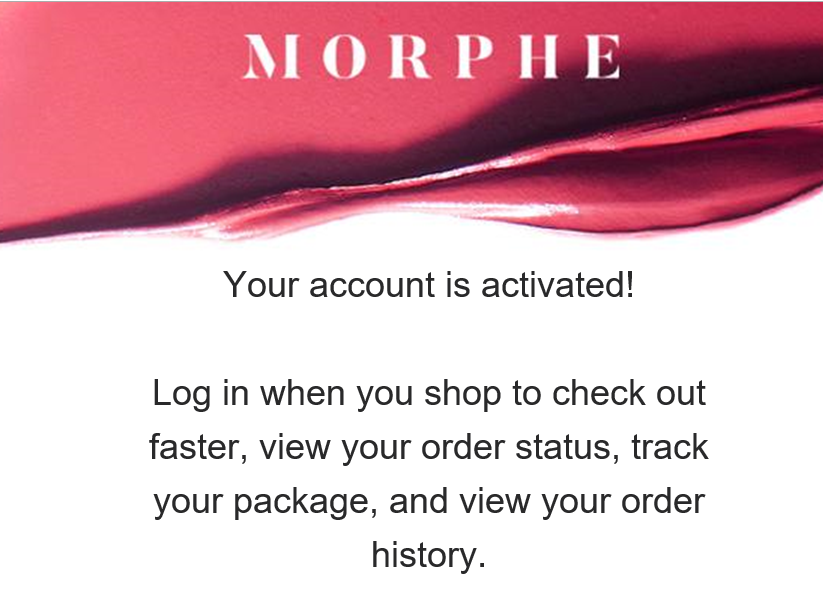[SHOPIFY] Types of Customer Accounts
Print
Modified on: Wed, 10 Nov, 2021 at 5:49 AM
- Enabled – Customer has accepted and verified their email by confirming the link provided to set up their account. A confirmation email is also sent when their account has been activated. These accounts can be disabled when requested by the customer.
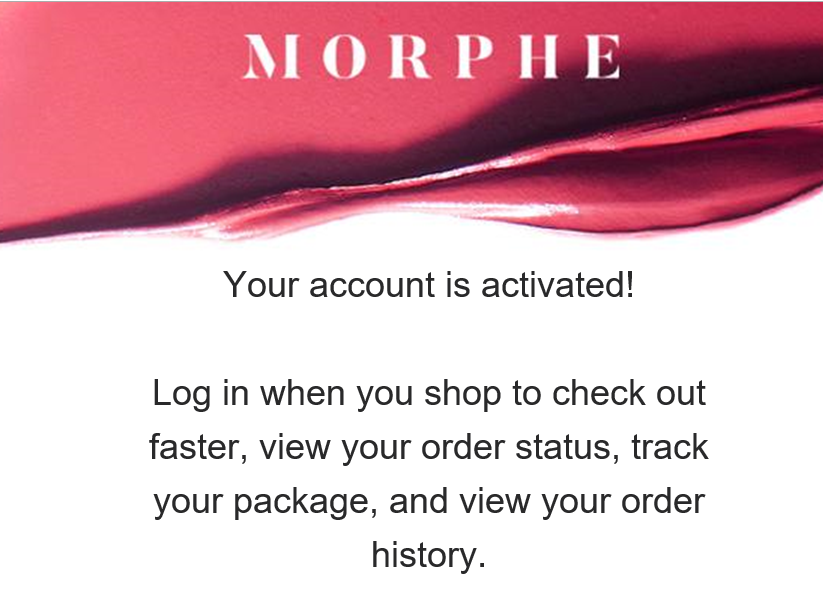
- Not Invited – Customer may or may not have an order history and has not yet created an account with a log in password.
- Invited – Customer was sent the invitation to confirm their account but has not yet confirmed it.
- Declined - Customer did receive the confirmation to confirm their account but declined the invite. They can still submit orders under the same email address but are unable to log in with a password.
Did you find it helpful?
Yes
No
Send feedback Sorry we couldn't be helpful. Help us improve this article with your feedback.